Stable Diffusion AI
Free AI Image Generator
Input your text prompt and click "Generate" button to create beautiful images.
What is Stable Diffusion AI?
Stable Diffusion AI is a free image generator that effortlessly turns your text prompt into stunning images online.
Key Features of Stable Diffusion AI
- Free and Online: It's free to use Stable Diffusion AI without any cost online.
- Effortlessly Simple: Transform your text into images in a breeze with Stable Diffusion AI. Just input your text prompt to generate your images.
- High-Quality Outputs: Cutting-edge AI technology ensures that every image produced by Stable Diffusion AI is realistic and visually impressive.
- Versatile Applications: From social media to blogs and marketing campaigns, Stable Diffusion AI is your go-to for diverse image generation needs. It supports a range of styles including oil painting, watercolor, sketch, and photography.
- Customizable Experience: Personalize your image creation journey with adjustable settings for lighting, emotions, color schemes, and more.
How to Use Stable Diffusion AI?
Step 1: Prepare Your Description
Before starting, make sure you have a clear description of what you want the AI to create. This could be a scene, an object, or any creative concept you have in mind.
Step 2: Submit Your Description
Once you've written your description, click 'Generate' to begin creating your image. Stable Diffusion AI will start working on it based on what you described.
Step 3: Let Stable Diffusion AI Work
It usually only takes a few seconds for Stable Diffusion AI to create your image. While it's processing, it's transforming your words into a beautiful image.
Step 4: Get Your AI-Generated Image
Once Stable Diffusion AI finishes, you can view and download your image. If you like it, you can save it to your device.
Step 5: Make Adjustments or Start Again
If the image isn't quite what you wanted, don't worry. You can adjust your description or settings and try creating the image again. Keep refining until Stable Diffusion AI matches your creative idea.
Exploring Stable Diffusion AI with Examples
Inspiring Examples from Text Prompts
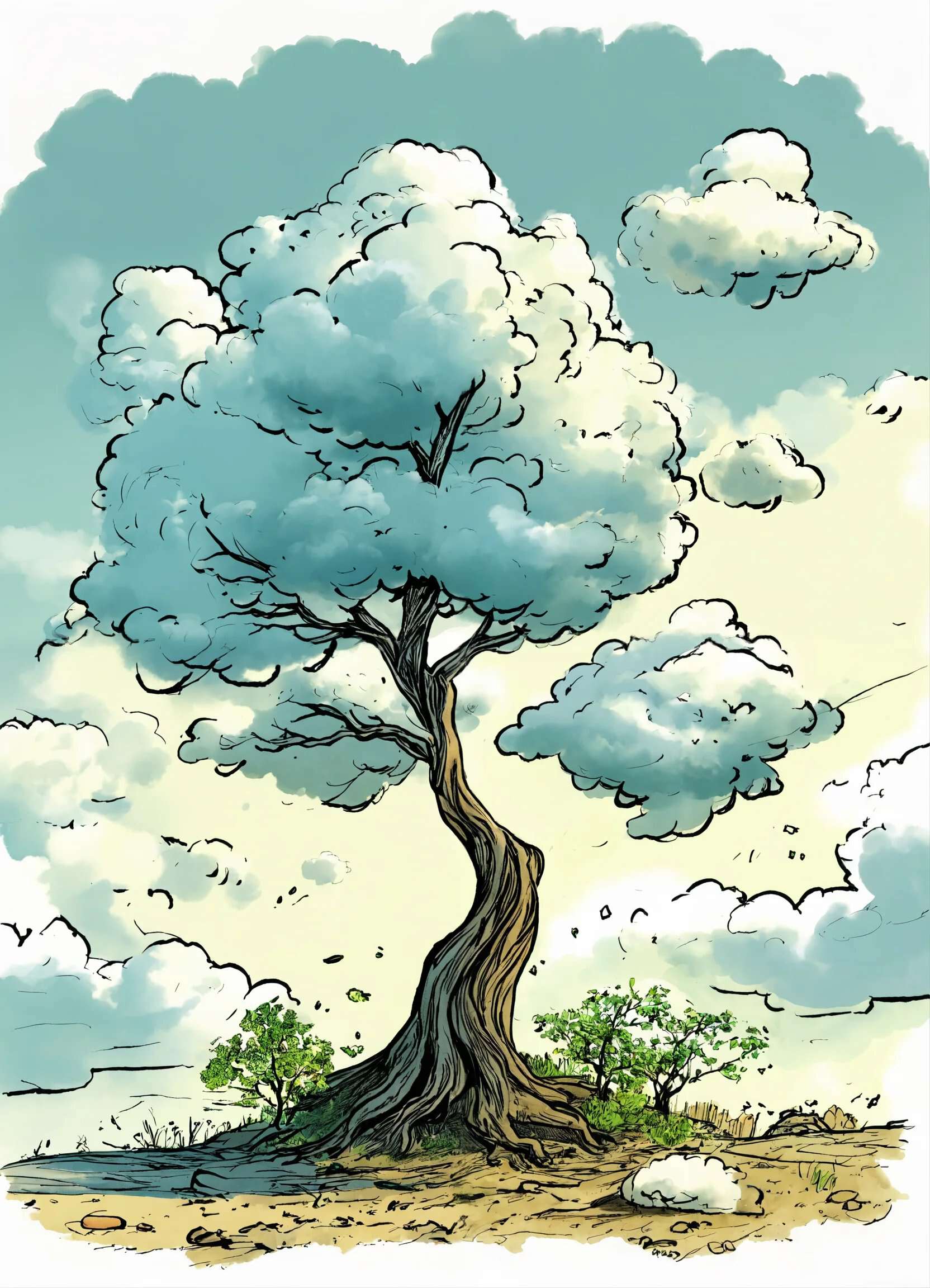
Prompt: A tree, except it grows tiny clouds instead of leaves. Cartoon-style.

Prompt: Anime-style full-body art, young woman, steel gloves, practicing martial arts, Chinese dragon backdrop, sky garden sanctuary.

Prompt: Black Yamaha cruiser, old man riding, coast cruising, 8K masterpiece, perfect lighting, stunning details, shadow play, detailed hues, motion blur.

Prompt: Cat wearing flower-embellished hoodie, 4K

Prompt: Surreal Dieter Rams-designed coffee maker. Retro product ad featuring colorful, stunning design.

Prompt: 4D photographic image: full-body depiction of a cute little chibi boy, realistic with vivid colors, rendered in Octane, trending on ArtStation. Artistic photography blends photorealistic concept art, soft natural volumetric cinematic lighting, in UHD quality with no background.
Frequently Asked Questions
How does Stable Diffusion AI work?
Stable Diffusion AI utilizes state-of-the-art algorithms to interpret textual prompts and create corresponding images with remarkable detail and realism.
What are the key features of Stable Diffusion AI?
Key features of Stable Diffusion AI include multi-subject prompts, enhanced image quality, and support for various input formats like text, video, and 3D.
Is Stable Diffusion AI free to use?
Yes, Stable Diffusion AI is available for free online, making it accessible for users to generate images without cost.
Can artists opt out of Stable Diffusion AI?
Artists have the option to exclude their works from the training data of AI models like Stable Diffusion, ensuring that their creations are not used without their consent.
Can Stable Diffusion AI be used on consumer devices?
Yes, Stable Diffusion AI offers models like SD3 Medium, optimized with 2 billion parameters, suitable for consumer PCs, laptops, and enterprise GPUs.
Is Stable Diffusion AI free to use?
Yes, Stable Diffusion AI is available for free, allowing users to generate images using its AI capabilities without incurring costs.
What makes Stable Diffusion AI stand out from other models?
Stable Diffusion AI distinguishes itself with its superior image quality, adherence to detailed prompts, and support for multimodal inputs.
How does Stable Diffusion AI prioritize privacy and safety?
Stable Diffusion AI implements robust privacy policies and safety measures to ensure responsible AI usage, preventing misuse and safeguarding user data.